Create and share GIFs with your friends
MyFaceWhen is a great little app that allows you to use video on your iPhone to make GIFs that you can easily paste into MMS, iMessage, email or anything else. It's not the Instagram of GIFs that I was hoping it would be, but it's really fun anyway.
When you open the MyFaceWhen, the camera will be on by default. Simply tap the screen to record some video, then again to stop it. You are then taken to a simple editing suite. Here you can preview the video, and cut it to exactly the length you want. It's very simple, so you'll have your GIF animation in seconds.There are no additional effects to add, and you can't choose the size of the final GIF.
The small GIFs are designed to be ideal for sending as MMS messages, and they are fine for this purpose. Strangely for an iOS app, there are no normal social features. You can't make an account, there is no syncing with Twitter or Facebook. If you do you want to share your GIFs, one tap will copy a link to your clipboard, so you can paste it wherever you want. This is really simple, but MyFaceWhen could really do with more social features. Friends lists would make it a much more fun app.
MyFaceWhen is a great way to make little GIF animations, but it lacks the social features we have come to expect from new iOS apps.
Email GIFsShare GIFs on Twitter
Changes
Email GIFsShare GIFs on Twitter









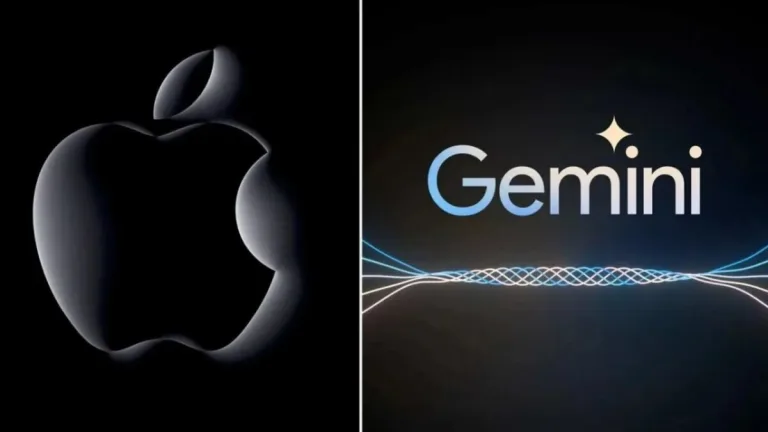
User reviews about MyFaceWhen